Many years ago when I was in the U.S. Coast Guard stationed at Winchester Bay,Oregon, my Commanding Officer informed me that I was to represent our unit at one of the monthly civic organizations club meeting. I whined about having to do so, but to no avail as I was locked into attending. It seemed this local civic club asked if someone from our unit could talk to them about what we did. Well, I had taken a lot of slides and had a slide projector so I figured I would just take that and narrate the slide show. Seemed like a perfectly good idea.
That evening I got all dressed up in my dress blues and headed on down to the club meeting location, stepped inside and was greeted by a very pleasant, but also very blind individual. No one said anything to me about who the people were I was going to speak to...turned out it was an organization support group for the local blind population. Needless to say I was very embarrassed by the whole situation as I was carrying under arm the slide projector and slide tray.
The person who greeted me was very understanding and insisted that I go ahead and show the images so I could narrate about what the images portrayed. Actually it worked out pretty well as the slides provided material for me to speak about...but I had to be a bit more descriptive in my narration.
I've never liked the phrase Slide Show as it generates images of Uncle Bill and Aunt Betty taking hours to flip through their summer vacation pictures. But, with the technology that is available today, slide shows are no longer the drudgery they once were. Fantastic presentations can be generated set to music with interesting transitions between images...movement...effects....voice over dubbing...DVD...just about all the techniques that once was only available to professional film makers is now available to anyone with a laptop or home computer.
Over the last several years I've generated a good number of presentations constantly striving to improve and innovate with each new production. I've even coined a production logo...Beyond the Campfire Productions...that gives the presentations a more professional appearance.
There are a good number of slide show software packages available today, some are better that others, and their costs vary from freeware to several hundred dollars. One of the better moderately priced software packages is called ProShow Gold. I know several people who use the product and it does a very nice job and is easy to use. The package I use is called Magix Xtreme PhotoStory. I purchased it several years ago for under $20.00 and have used it extensively since then. It does a very nice job...so nice in fact I have not yet needed to upgrade as the version I use does everything I need it to do. Most of the software packages use many of the same features varying only in degree and navigation through various screens.
Having said all of this, I have noticed a few things about slide show presentation that I think should be addressed. Simplicity is best. Less is more. Great music makes the show. Spend time refining the program.
Simplicity is best. Simply because the slide show software allows for flashy frame to frame transitions, it doesn't mean you should use all of them. Simple smooth transitions work best most of the time. I almost exclusively use two transition types...Crossfade and Fade thru Black. Crossfade is where the two frames blend into each other as one fades out, the other fades in. Fade thru Black is where the first frame fades out completely to black and then the next frame gradually fades in from black. Both are very effective, easy to use and provide a near seamless transition between images.
Less is More. You can perform all kinds of movement within a slide...zoom in and out...travel left to right...among others. The idea here is to use a little discretion and not over do it. A very gentle movement left or right or in and out will provide a very effective eye catching feature to your photographs. Not all photos need to have movement...some do better without any...others are suited very nicely for zooming in or out.
Great music makes the show - Spend time refining the program. Most of the software packages allow for simple drag and drop features to add images and insert music. The transition times...length of time each images is allowed on screen can also be controlled. Some people simply drop the images and insert the music...select a time interval and let it go. That works, but with a little effort you can time your slides to the music transitions...when the music gets louder or softer...or cuts off or slows down or speeds up. It takes more time to complete the program, but once it is ready the presentation will have the look and feel of a professionally crafted program.
If you haven't tried creating a digital slide show...think about it...I think you will enjoy the creative juices it generates. Click on the Sample links below to watch one.
Slide Show Sample
Slide Show Sample
Keith
ESTABLISHED 2010 - Beyond The Campfire was created to encourage readers to explore the great outdoors and to observe it close up. Get out and take a hike, go fishing or canoeing, or simply stretch out on a blanket under a summer sky...and take your camera along. We'll talk about combining outdoor activities with photography. We'll look at everything from improving your understanding of the basics of photography to more advanced techniques including things like how to see photographically and capturing the light. We'll explore the night sky, location shoots, using off camera speedlights along with nature and landscape. Grab your camera...strap on your hiking boots...and join me. I think you will enjoy the adventure.
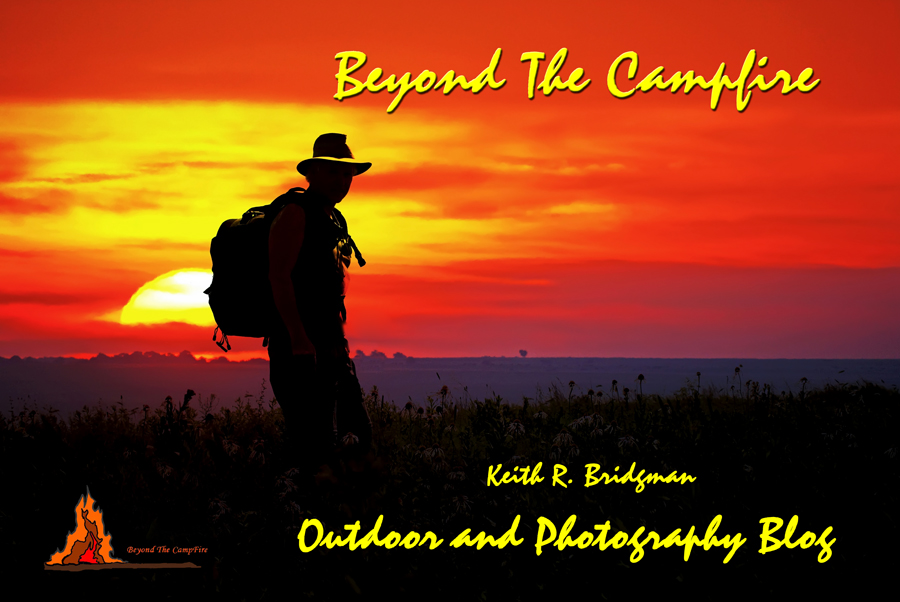

I agree! I have been playing around with Picasa. The program has a free slide show feature that is super easy to use and you can add music to it. I'm going to check out the program you said you use. Thanks for the info!
ReplyDelete